
List Users
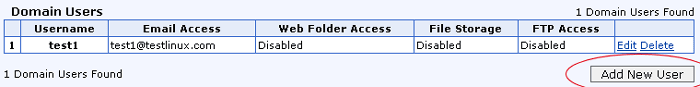
- List details of users that have been added.
- Click on Add New User and it will link you to the Add Users page.
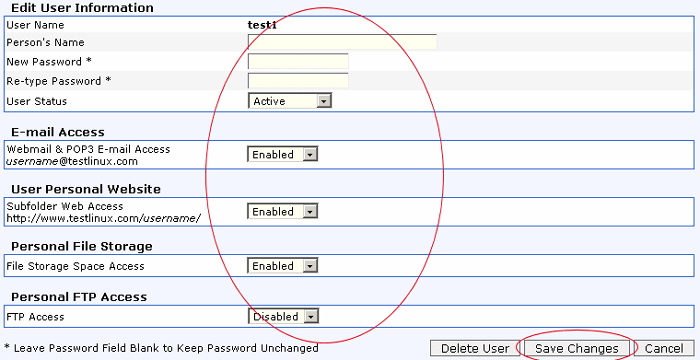
- To edit the user information, click on the edit button. Click Save Changes once the user information is edited.
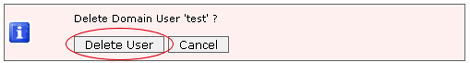
- To delete the users, click on Delete and then confirm the deletion at the delete confirmation prompt.